Having trouble viewing Help?
Click to open the link in Internet Explorer or copy and paste the link into your preferred browser: https://www.childplus.net/help/a2Z6210Vj4/5.5/childplus.htm


|
Having trouble viewing Help? Click to open the link in Internet Explorer or copy and paste the link into your preferred browser: https://www.childplus.net/help/a2Z6210Vj4/5.5/childplus.htm |

|

|
|
The new export from ChildPlus to Teaching Strategies GOLD is a far simpler way of matching your children’s data from ChildPlus into Teaching Strategies GOLD. It allows you to have full control over your data in Teaching Strategies GOLD, whereas the bridge that is going away required most fields in Teaching Strategies GOLD to be locked down.
This means that you can add teachers and classrooms in Teaching Strategies GOLD directly. To be able to keep children in sync between ChildPlus and Teaching Strategies GOLD, it is highly advisable that you only add children through ChildPlus.
The export will allow you full control over your information in Teaching Strategies GOLD while not requiring you to do double data entry on children. Simply run the report in ChildPlus and then select Import under children in Teaching Strategies GOLD.
It is not possible to have the old bridge to Teaching Strategies GOLD and use the Export at the same time. You will need to contact ChildPlus technical support to have your bridge broken so that you can run the Export.
Here's a list of the most frequently asked Questions about the Teaching Strategies GOLD Export:
How do I enable and start the Teaching Strategies GOLD export?
How do I import my children into Teaching Strategies GOLD?
What if I have existing children in Teaching Strategies GOLD that are not in ChildPlus?
Who should be running this report?
How should I handle rollover and closeout?
What fields have to be filled-in to export?
What if a kid won’t import, how do I fix it?
Is there a way to move all kids to Archive or Delete at the end or beginning of the new school year?
I am new to CP but have data in TSG, Can I do an export/import?
I am new to TSG but have CP data, Can I do an export and import my kids into TSG?
Are there any restrictions on TSG side while using the export/import feature?
Before you can use the export, you'll first need to go to Setup > Module Setup > Teaching Strategies GOLD Export to enable it. Once you enable it, you'll need to close down and re-launch ChildPlus before you can continue.
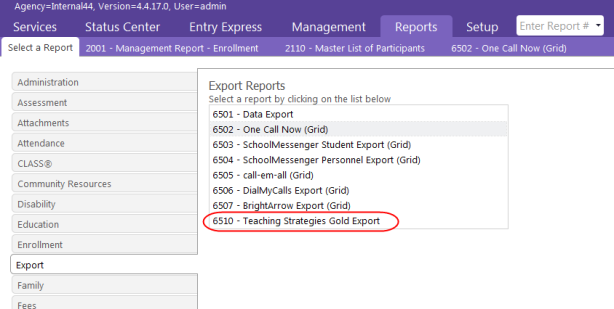
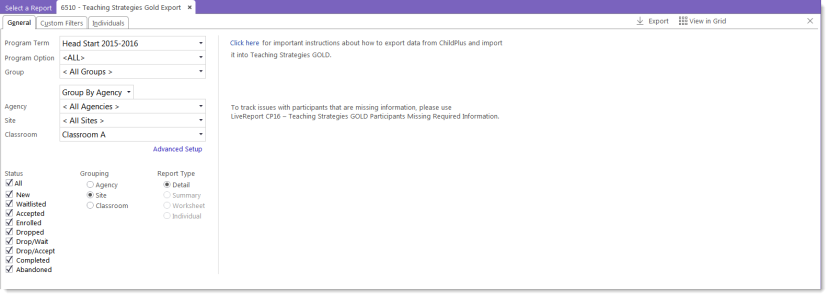
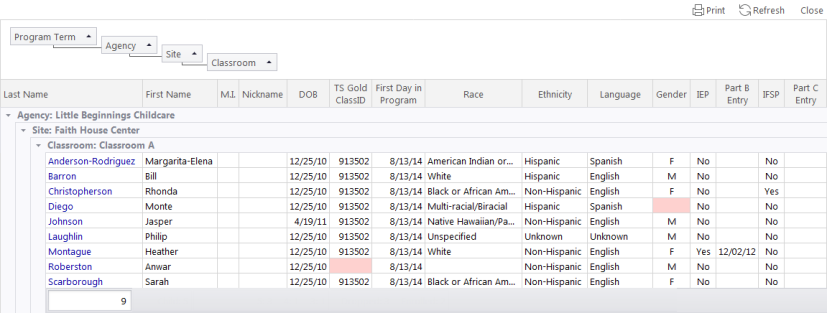

|
If you use a unique identifier in Teaching Strategies GOLD you will need to open the export file and delete the column called ‘identifier’. Anything in your Teaching Strategies GOLD database will be overwritten with this field from ChildPlus. |
Once your bridge is broken, an option for Student Import will be available under Manage Children in Teaching Strategies GOLD.
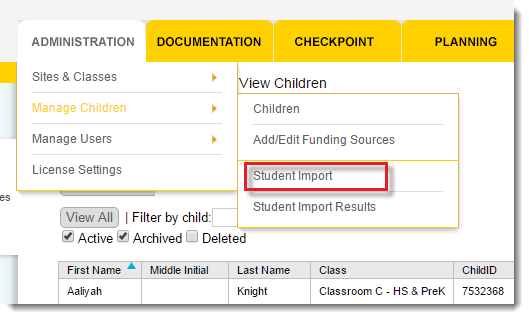
Once you click Student Import, you will be sent to a screen that will give you three options for importing.
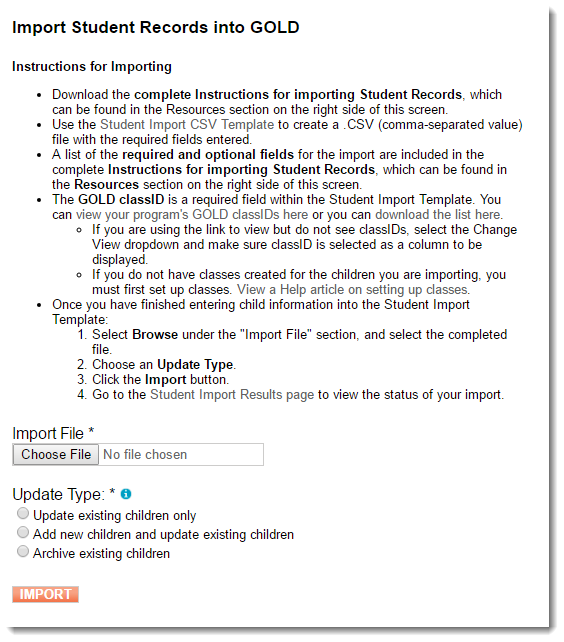
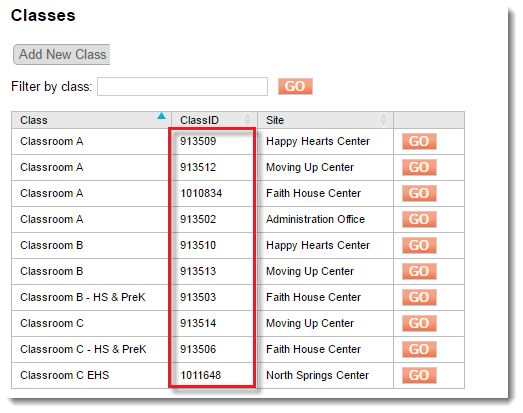
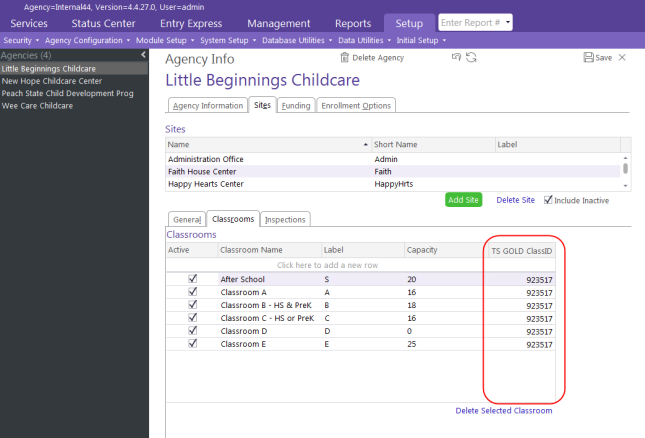
You will need to add the childID found in Teaching Strategies GOLD to the ChildPlus export file so that the export will know which child is which. Teaching Strategies GOLD can produce a list of the childID’s by going to Administration > Sites & Classes > Sites > Action > View Children and looking up the childID’s.
If you don’t put the childID in the export file, your children will be duplicated in Teaching Strategies GOLD.
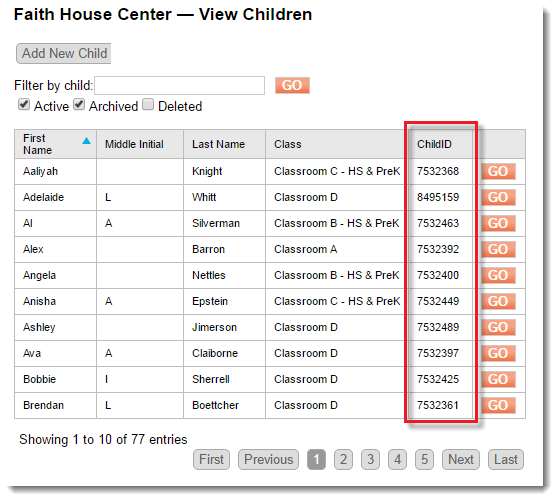
If the children already exist in ChildPlus, you can skip this step as they will already have a unique identifier to match them up.
The Teaching Strategies GOLD administrator should run this report so that they can see all of the information in Teaching Strategies GOLD.
You should run this report whenever you need to update child information in Teaching Strategies GOLD to match the information in ChildPlus, such as at the start of a new school year when children have moved or been removed from the agency.
The easiest way to handle closeout would be to archive ALL of your children in Teaching Strategies GOLD and then run the closeout in ChildPlus and then an export to pull back your returning children and add your new children. If you run the closeout first, you might run into licensing issues in Teaching Strategies GOLD.
Birthdate*
raceID
ethID
lastName*
firstName*
firstDayInProgram
genderID*
sourceChildID
classID
languageID
middleInitial
nickname
identifier
studentID
freeLunch_fl
IEPID
partBEntryDate
IFSPID
partCEntryDate
spanishObj_FL
colorID
* means that the field is required
Your children must have a First name, Last Name, birthday, and a gender to be imported to Teaching Strategies GOLD.
Teaching Strategies GOLD should give you an error message that will tell you what is missing from the child’s record. Make sure you also check the grid view of the 6510 report to see any missing information.
This can be done in Teaching Strategies GOLD by going to the site or classroom and clicking on ‘Manage Children’. Once you run the import from Teaching Strategies GOLD, any returning children will be moved back from the archive or delete status back to active.
You need to find the ClassID and the ChildID and enter this information in ChildPlus so that the information will link up.
You can, after you add the classrooms and the teachers to Teaching Strategies GOLD.
No, unlike the bridge, which greatly reduced the fields that you could change in Teaching Strategies GOLD, with the export you can change anything at all in Teaching Strategies GOLD. This includes removing children, adding classrooms and teachers, and changing curriculum type.

ChildPlus Technical Support today! |